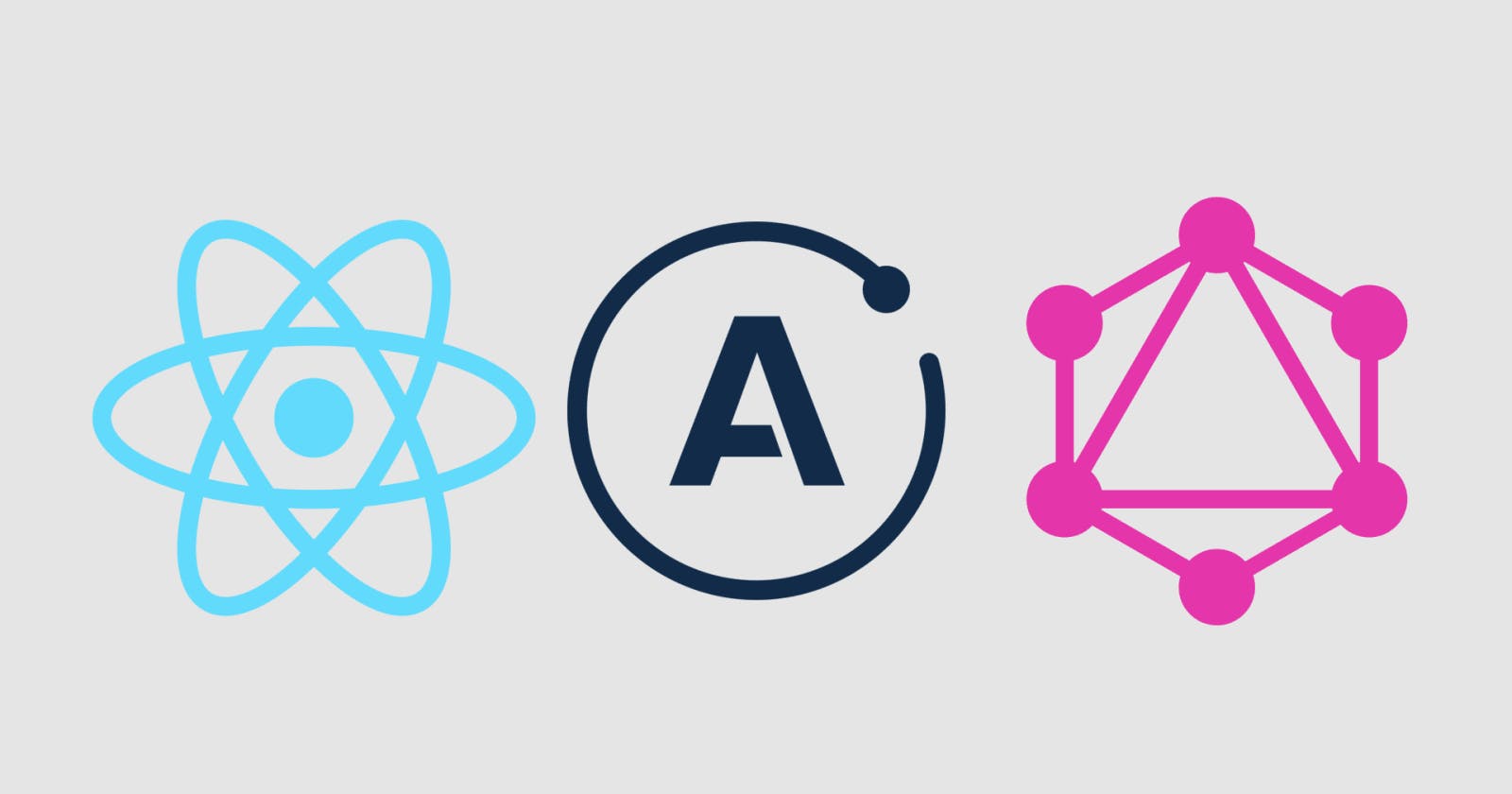Table of contents
No headings in the article.
In this tutorial, we'll explore how to handle multiple queries and mutations in a controlled form using Apollo Client in a React application. We'll leverage Apollo Client to fetch data from a GraphQL API and update the form state based on user input. We'll also perform mutations to update the data in the database.
Prerequisites:
Basic knowledge of React and GraphQL
Familiarity with Apollo Client and controlled forms in React
Let's dive into the step-by-step process:
Step 1: Set up Apollo Client Start by setting up Apollo Client in your React application. Install the required packages by running the following command in your project directory:
npm install @apollo/client graphql
Next, create an instance of Apollo Client and configure it with the necessary details. In your index.js or App.js file, import the required dependencies:
import { ApolloClient, InMemoryCache, ApolloProvider } from '@apollo/client';
Create the Apollo Client instance:
const client = new ApolloClient({
uri: 'YOUR_GRAPHQL_ENDPOINT_URL',
cache: new InMemoryCache(),
});
Replace 'YOUR_GRAPHQL_ENDPOINT_URL' with the actual GraphQL API endpoint URL.
Step 2: Define GraphQL Queries Identify the data you need for your form and write the GraphQL queries to fetch that data. For example, let's assume we have a form that requires fetching a list of countries and a user's profile.
Define the GraphQL queries using the gql tag from the graphql package. Here's an example of querying countries:
import { gql } from '@apollo/client';
const GET_COUNTRIES = gql`
query GetCountries {
countries {
id
name
}
}
`;
Similarly, define a query to fetch a user's profile:
const GET_USER_PROFILE = gql`
query GetUserProfile($userId: ID!) {
user(id: $userId) {
id
name
email
}
}
`;
Step 3: Create the Form Component Build a React form component that includes the necessary input fields. In this example, we'll use a controlled form approach, where the form fields are controlled by React state.
Import the necessary dependencies and hooks:
import React, { useState } from 'react';
import { useQuery, useMutation } from '@apollo/client';
Create the form component:
const MyForm = () => {
const [formData, setFormData] = useState({
name: '',
email: '',
countryId: '',
});
const { loading: countriesLoading, error: countriesError, data: countriesData } = useQuery(GET_COUNTRIES);
const { loading: userProfileLoading, error: userProfileError, data: userProfileData } = useQuery(GET_USER_PROFILE, {
variables: { userId: 'USER_ID' }, // Replace with the actual user ID
});
const [updateUserProfile] = useMutation(UPDATE_USER_PROFILE);
const handleInputChange = (event) => {
const { name, value } = event.target;
setFormData((prevFormData) => ({
...prevFormData,
[name]: value,
}));
};
const handleSubmit = (event) => {
event.preventDefault();
const { name, email, countryId } = formData;
// Execute the mutation
updateUserProfile({ variables: { userId: 'USER
_ID', name, email, countryId } })
.then((response) => {
// Handle success
})
.catch((error) => {
// Handle error
});
};
if (countriesLoading || userProfileLoading) {
return <div>Loading...</div>;
}
if (countriesError || userProfileError) {
return <div>Error fetching data.</div>;
}
return (
<form onSubmit={handleSubmit}>
<label>
Name:
<input type="text" name="name" value={formData.name} onChange={handleInputChange} />
</label>
<label>
Email:
<input type="email" name="email" value={formData.email} onChange={handleInputChange} />
</label>
<label>
Country:
<select name="countryId" value={formData.countryId} onChange={handleInputChange}>
<option value="">Select a country</option>
{countriesData.countries.map((country) => (
<option key={country.id} value={country.id}>
{country.name}
</option>
))}
</select>
</label>
<button type="submit">Submit</button>
</form>
);
};
Replace 'USER_ID' with the actual user ID.
Step 4: Perform Mutations on Form Submission Define the GraphQL mutations required to update or create data in the database. For example, let's assume we have a mutation to update a user's profile.
Define the GraphQL mutation using the gql tag:
const UPDATE_USER_PROFILE = gql`
mutation UpdateUserProfile($userId: ID!, $name: String!, $email: String!, $countryId: ID!) {
updateUser(id: $userId, name: $name, email: $email, countryId: $countryId) {
id
name
email
countryId
}
}
`;
In the form component, import the necessary dependencies:
import { useMutation } from '@apollo/client';
Handle form submission and execute the mutation:
const MyForm = () => {
// ...
const handleSubmit = (event) => {
event.preventDefault();
const { name, email, countryId } = formData;
// Execute the mutation
updateUserProfile({ variables: { userId: 'USER_ID', name, email, countryId } })
.then((response) => {
// Handle success
})
.catch((error) => {
// Handle error
});
};
// ...
};
Replace 'USER_ID' with the actual user ID.
Step 5: Conclusion
In this tutorial, we learned how to handle multiple queries and mutations in a controlled form using Apollo Client in a React application. We set up Apollo Client, defined GraphQL queries to fetch data, created a controlled form component to handle user input, performed mutations on form submission, and updated the form state accordingly. By leveraging Apollo Client and controlled forms in React, we can easily manage complex form interactions and data flow in our applications.
Remember to replace ‘YOUR_GRAPHQL_ENDPOINT_URL’ and ‘USER_ID’ with your actual GraphQL API endpoint URL and user ID, respectively.